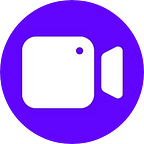Today in this article. We are going to compare two smart ultra-short-throw projectors by the Optoma. They are Optoma CinemaX P2 and P1. We compare both the Optoma CinemaX P2 vs P1 on the various aspects.
This comparison going to so great. Because in both the projector has lots of fascinating features to talk about. Both are smart projectors, manufacture to compete with the smart TV.
And I have experience both projector Optoma CinemaX P2 and P1 are better than smart TV. And you will get the solution of cons.
So there no negative aspects to say no to this projector as a smart projector.
Enough, intro talking let’s compare both the projector on various aspects.
Image Quality
Let’s start the image quality talk with the contrast ratio. Between Optoma CinemaX P2 and P1, you will get a big contrast ratio gap. In the Optoma P2 contrast ratio is 2,000,000:1.
And in Optoma P1 you will get the contrast ratio of 1,500,000:1. And when see movies on both projectors you see a big difference between the picture quality.
In the Optoma P2, you will get a better deep pixel image quality than the Optoma P1. And also Optoma has a better dark level than Optoma P1.
I have seen avengers endgame on both the projector and that fight scene (Iran Man vs Thanos). Where all villains and avengers are fighting that scene has crazy image quality on the Optoma P2.
You will have the same feeling right now I have about the Optoma P2 image quality.
If you try any kind of full of action movie or see sports on the Optoma P2. You will get smooth movement on the Optoma P2. Because of its pure motion feature. As well in the Optoma P1.
Both projector Optoma CinemaX P2 and P1 have the same lumens of 3000. In both Ultra short throw projectors have different brightness games. From the long throw projector.
Because we put long throw projector 10 to 12 feet from the screen. But in the case of the UST projector. We put the projector a few inches away from the screen.
That’s why the UST projector is bright than the long throw projector. And our both projector Optoma CinemaX P2 and P1 has same brightness number.
And they will provide a bright image on the screen. Also, you don’t need to worry about the color accuracy on the Optoma P2.
In Optoma P2 you will get the 6-segment color wheel. So you will get the lifelike color on the Optoma P2. In the Optoma P2, I get a great nature video experience. It’s like the river it flows in front of me.
While in the Optoma P1 you will get the 8-Segment color wheel. Although I like the color accuracy on the Optoma P2.
If you are not watching a movie on the projector. You can project great picture art on the wall. You will get a wide collection of wall art on the Optoma P2.
Both projectors have a wide range of picture calibration options. But in the Optoma P2, I like the most cinema mode and HDR. Which provides me great image quality with a good touch of brightness. Not bright too much and not dull.
Fulfill my taste of image. In both the projector you will get lots of image calibration. So you can adjust the image tone according to you.
If I compare the Optoma P2 with the LG HU85LA. LG HU85LA has a higher price than the Optoma P2. Right now I am writing this article LG HU85LA’s price is $4,987.77 and Optoma Price is $3,299.00.
The price difference is $1,688. In Optoma P2 you get way better color accuracy and brightness. If you remember the price tag on both projectors.
Overall I got great image quality on the Optoma P2. Optoma CinemaX P2 is the winner (Amazon) in terms of image quality.
Setup And USE
Setup and use is an easier part of both projectors. You can establish your projector in the living room with light. You have to just put the projector in front of your screen or wall on the table. The ideal distance could be for your between 8 to 16 inches.
You can project up to 120 inches. If you go ahead from 120″ screen size, you will get blurry edges.
Both projectors have the same weight and size. Optoma P1/P2 weight and size is 24.00 lbs & 15 x 22.1 x 5.1 inches.
And also they have a similar connectivity interface. In both the projector you will get three HDMI ports and three USB.
And also another connectivity option is available like audio port, Ethernet, and optical S/PDIF out.
HDMI to connect with your gaming console and firestick. USB ports for the Roku and the firmware update.
Although both projectors have speakers, Optoma provides you the audio port and S/PDIF out. And RJ-45 is available for the Ethernet. If you don’t like wire, a Bluetooth connection is available for you in both the projector.
And most important button. Power button you will get at the corner of the projector. There only a color difference in the power button. In Optoma P2 it’s white and in Optoma P1 it’s cooper.
Optoma CinemaX P2 and P1 is good in setup and use.
Gaming
If you are a hardcore gamer both the projector are going to disappoint you. In terms of latency. Optoma P1 has a latency rate of 55 MS and Optoma P2 has 50 MS.
But in Optoma P2, Optoma has done an upgrade in latency from the previous model. And also add the game mode feature in the Optoma P2.
So you can get a good quality gaming experience on the Optoma P2. And Optoma P2 has already good image quality than Optoma P1. And PureMotion also helps Optoma P2 to provide you a great gaming experience. Although both projectors have PureMotion features.
So you will get a better gaming experience than the Optoma P1 on the Optoma P2. Optoma CinemaX P2 (Amazon) is the winner for gaming.
OS
Optoma introduces both projectors as a smart projector to compete with the smart TV. On both projectors, you get the Android.
Although in both projectors, we have Android but. Not the Google Play Store. Behalf of play store we get a cheap version of play store, call Aptoide. You can access the Aptoide on the marketplace.
Both the projector have the same place to access Aptoide. Aptoide is not good as much Play Store. You will get buggy apps on the Aptoide.
I have tried the Netflix app on the Aptoide. And play some movie online, it was a horrible experience for me. The maximum resolution I get was 480p. Which is not good in any 4k projector.
I hope Optoma upgrades their Aptoide. For the better quality of smart TV experience and streaming. Until you can use NVIDIA Shield TV Pro, NVIDIA Shield TV, and Fire TV Stick (Amazon).
Hardware
There is two interesting hardware in both the projector. I would like to talk. They are Dolby 2.0 speakers and a DMD chip.
Most of the projector companies brag about their in-built speakers. But their speakers do not provide what they promise.
But there is a different case in the Optoma P2 and P1. As Optoma promise they provide quality sound with their inbuilt speakers.
In both projectors, you get a collection of four isolated speakers. They are like a soundbar. You will not need any kind of external speakers. Not at all in my experience.
In both projectors, you will get the 0.47″ DMD chip. This means both projector Optoma P2 and P1 can projector are 8 million pixels on the projector. They are a true 4k projector, not a native projector.
Here DMD chip workflows you can see in the below image. Or to know more about this topic you can check out this article on XPR technology explanation.
Verdict
At the end of the article, still I will stick with the Optoma CinemaX P2. Because in this whole comparison conversion of Optoma CinemaX P2 vs P1.
Optoma P2 has better image quality than Optoma P1. And also gaming experience is better on Optoma P2. And in other aspects like OS, Hardware, Setup and Use both projectors are the same.
So, If you are confused between the Optoma CinemaX P2 & P1. My recommendation will be to go with the Optoma CinemaX P2 (Amazon).
Because the whole comparison conversion winner is Optoma CinemaX P2.
Originally published at https://onsme.com on April 18, 2021.