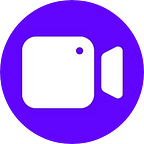Yes, I know that all projectors are noisy. But because of that, you can’t stop watching your favourite movie. And you don’t need to do that.
Because in this article. I have shared 10 working solutions. To get rid of the projector noise. Those noise reduction tips are:-
- Repair the fan
- Or change the fan
- Clean air filter
- Change the settings or mode
- Repair colour wheel
- Use hush box
- Use absorbent material
- Distance from the sitting and position
- Choose and replace the projector
- Take a rest
Before you try these tips. I will suggest you read also. Why your projector is so noisy. Later in this article.
And also a detailed explanation of the solution.
But for now, let’s see. Why is noise reduction on a projector?
Content Shortcuts
- What is noise reduction on a projector?
- What is the reason for the noise in the projector?
- Playing video for a long time
- Using Iris
- Issue With Fan Or Blower
- Color Wheel
- Projector Settings
- Dust Stuck in air Filter
- Using Old projector
- Choosing a bad projector
- Wrong Placement
- Ok, there you have projector noise? How do you solve it?
- Repair the fan
- Or change the fan
- Clean air filter
- Change the settings or mode
- Repair colour wheel
- Use hush box
- Use absorbent material
- Distance from the sitting and position
- Choose and replace the projector
- Take a rest
- Conclusion: projector noise reduction.
What is noise reduction on a projector?
To reduce the unpleasant sound. Which is coming from the projector. These sounds come from the projector mechanism. Which works constantly to project the image.
And there are some major components in the projector. Which makes noise in the projector fan, blower, iris and colour wheel. While working.
All these parts of the projector. Produce most of the noise generally in every projector.
What is the reason for the noise in the projector?
Before I talk about how you can fix the noise problem in the projector. Let’s see what is the reason for the noise in the projector.
Playing video for a long time
Everyone loves watching movies or web series on the projector. Especially I like web series.
No matter which kind of entertainment content you consume for the entertainment. Projector noise depends upon how long you use the projector.
Because when you use the projector for a long time. It’s become hot. And when your projector becomes hot. Your projector fan and blower have to work heavily.
Which produces an unpleasant sound.
Using Iris
Iris in the projector is the same as we have iris in our eyes. The only difference is the projector iris lets out the light. While our eye’s iris let in the light.
If your projector iris is on automatic mode. When we see movies or web series on our projector. It will make noise.
Because it will shrink and expand. According to the movie scene. When in the movie there will be a dark scene, the iris will shrink. And in the bright scene, it will expand. To project the perfect image on the screen.
That’s how the iris will produce the noise.
Issue With Fan Or Blower
Probably your projector fan or blower is not working properly. Sometimes after long use of the projector. Fan and blower need a service. Otherwise, they make noise.
Or the projector needs more air to cool down the projector. That’s the reason your projector fan and blower are working aggressively. And making noise.
Color Wheel
Colour wheels are found in the DLP projector. Its purpose is to convert white light into the primary colour.
There could be a problem with the alignment of the colour wheel. That’s why your projector colour wheel is in contact with the other parts of the projector.
And making continuous buzz sounds. Which can’t be solved completely by the changing mode in the projector.
Projector Settings
There are some major projector settings available in every projector menu setting. Which makes your projector noisy.
There are different colour modes available in the projector. If you have chosen the colour mode, which needs high brightness. It will make your projector noisy.
And another setting is high altitude mode. Often it’s used in the case of the projector overheating to avoid the melting of the bulb.
Or you have turned on normal mode in your projector.
Dust Stuck in air Filter
If you have not cleaned the projector for a long time and are using the projector. This could be the reason your projector overheating and unpleasant sound.
If your projector’s air filter is filled with a lot of dust. It will be hard for your projector to breathe or circulate air inside.
In this situation projector fans, have to work hard for the air.
And when your projector fan will work hard. It will make noise that you don’t wanna hear. While watching the movies.
Using Old projector
Like every machine when your projector gets old. And the ability of its part to work decreases. They vibrate more than the new projector.
And when you put your projector over the hard surface it reflects the noise wave in the room you sit in. And it makes your projector noisier.
But often the old projector makes more noise than the new projector. No matter which surface you put over the projector.
Choosing a bad projector
It could be your fault. When you are buying the projector you didn’t choose the right projector.
Projector has a higher decibel like 50db. Will be less noisy than a 30 dB projector. So here you understand the projector has more decibel number which will make it noisier than the less one.
A decibel is a unit that is used to measure the sound of a projector. Here you may be getting it because your projector decibel is high.
Wrong Placement
By saying wrong placement here. I mean not only near or away from the projector.
It also means you place the projector in that position. Your projector is facing problems breathing. Near the wall or ceiling.
And another wrong placement is that you sit near the projector. Or you hang up the projector just right over your head.
Read Also: How to set up a projector for home theatre easily and perfectly?
Ok, there you have projector noise? How do you solve it?
Ok, now you know all the possible reasons. Why your projector is making noise. By using all those aspects you can check why your projector is making noise.
So let’s move on. To know what are the fixes of the projector noise.
Repair the fan
- To repair the fan first open your projector top. For that, lose the screws, which need to be opened to open your projector top cover. According to your projector model.
- Now you have to take out the fan from its place. For that navigate your projector fan in your projector.
- And loose those screws which. Hold the fan at its place. Take out that fan. If your fan wire can disconnect by clip. Disconnect it. If it’s not then no worry. Leave it as it is.
- Now you have to open the fan. There will be one screw which holds two fan components. You have to unscrew that screw (In may case here is one, for you it can be something else).
- After disassembling the fan. Inside the fan you will get the copper wire roll and green circuit. In which you have to put the machine oil. And rest it for two hours. So it can spread all around the copper wire and circuit.
- Also clean the magnet rotter. By cloth.
- And After two reassemble all the parts again. As you unscrew the them.
Or change the fan
If you want to make your projector quieter. You can do this by changing your projector fan. Projector’s fans are standard fans, you can replace them with PC fans.
Pc fans are quieter than projector fans. If there is a place for replacement in your projector. For that choose the right size of the fan.
- For this. Also disassemble the projector top cover.
- Locate your fan location. Inside your projector and cut the wire (Or disconnect it if it’s hold by the clip).
- When you cut the wire of your fan. Which is connected with the circuit. Make sure you have some centimeter of wire you left. To connect the new fan.
- The wire you left. Connect that wire with the new fan wire. And sold it with hot solder.
- Now you have changed the fan with the new one. Again reassemble your projector.
- You can do modification fit the fan inside your projector.
Clean air filter
- To clean the air filter. Disassemble the air filter from the projector.
- And jerk the air filter and try to take out the dust from the air filter.
- Or you can use an air blower to take out the dust.
Change the settings or mode
There are three settings you have to change for the projector noise reduction.
- Check-in which color mode your projector mode is projecting the image. There could be gaming, cinema, bright and normal. If it’s in the cinema that’s fine. If it’s not, switch to cinema mode. Or choose other color mode. Which consume less power.
- Check if your projector’s high altitude mode is on or off. This mode is needed when your projector needs more air circulation than the normal. Off the high altitude mode. And try another option to cool down your projector.
- In most of the projector. There is normal and eco mode available. If your projector is in normal mode make it eco. It will be balanced.
Repair colour wheel
If you are on your projector and getting a buzzing sound continuously. While using it after trying the different settings or modes. To resolve this issue you have to repair the colour wheel.
- To repair the color wheel. Open the projector top cover.
- And locate your color wheel. Where it is.
- When you locate the color wheel.
- On your projector.
- And try to find which is the part. With colour wheel grinding. While spinning.
- When you find out the part. With your color wheel grinding. There will be two situations. Color wheel is grading with the part. Which only can be fixed when you lose the color wheel screws and straight color wheel alignment. So it can move freely.
- Or you have to use the sandpaper to remove the unwanted curve. From your projector is grinding.
So, that’s how you can fix the noise issue with the colour wheel.
Use hush box
If you want to hide the projector and also don’t want unwanted noise you should try the hush box. A hush box is a sound-absorbing box.
Before you use the hush box for your projector make sure you take care of these things.
Use the good sound-absorbing material at the internal surface of the hush box.
And most important use a good fan for air circulation. So your projector doesn’t overheat. And you can use your projector without any worry.
So all that’s I have to say about the hush box and projector noise reduction. If you want to learn how you can make then follow this article “What is a projector hush box?“.
Use absorbent material
Whenever you put the projector over the hard surface. I Will suggest putting the projector over the absorbent material then putting it on the hard surface.
So it can observe all the noise coming out from the projector. And you don’t get the annoying sound form for the projector.
Distance from the sitting and position
When you sit from the projector the ideal distance will be 6.6 feet to 3.3 feet away from the projector. From this distance, the 30db projector will be barely audible.
Don’t sit directly under the projector. If you have hung up the projector from the ceiling.
If you have the option to put the projector. Behind the screen, you should put the projector behind the screen. It will be an ideal position to put the projector in if you want to remove the projector noise completely.
Choose and replace the projector
When you are buying the projector. Check the specification of the projector. The ideal noise coming from the projector should be 25 to 30db. It will be barely audible if sit 6.6 feet away from the projector.
And also if your projector is old replace it with the new projector. In the budget price, you will get a good decibel projector.
Take a rest
Don’t use the projector for a long time. Like every machine, it needs some rest after some use. The same condition applies to the projector.
Leave your projector for the rest so it can cool down. If you don’t let cool down your projector. Your projector bulb will produce lots of heat because of continuous use. And to reduce that heat projector fan has to work hard.
Conclusion: projector noise reduction.
Sometimes you might get the noise while using the projector. There could be various reasons for the noise in the projector.
Everything I have explained in this article you can read and easily figures out which is the cause of noise in your projector.
If you get the cause you can also solve it. Because in this piece of article I have given you every possible solution. To show you can fix the noise in your projector.
That’s all I have to say about the projector noise reduction.
See you next time…